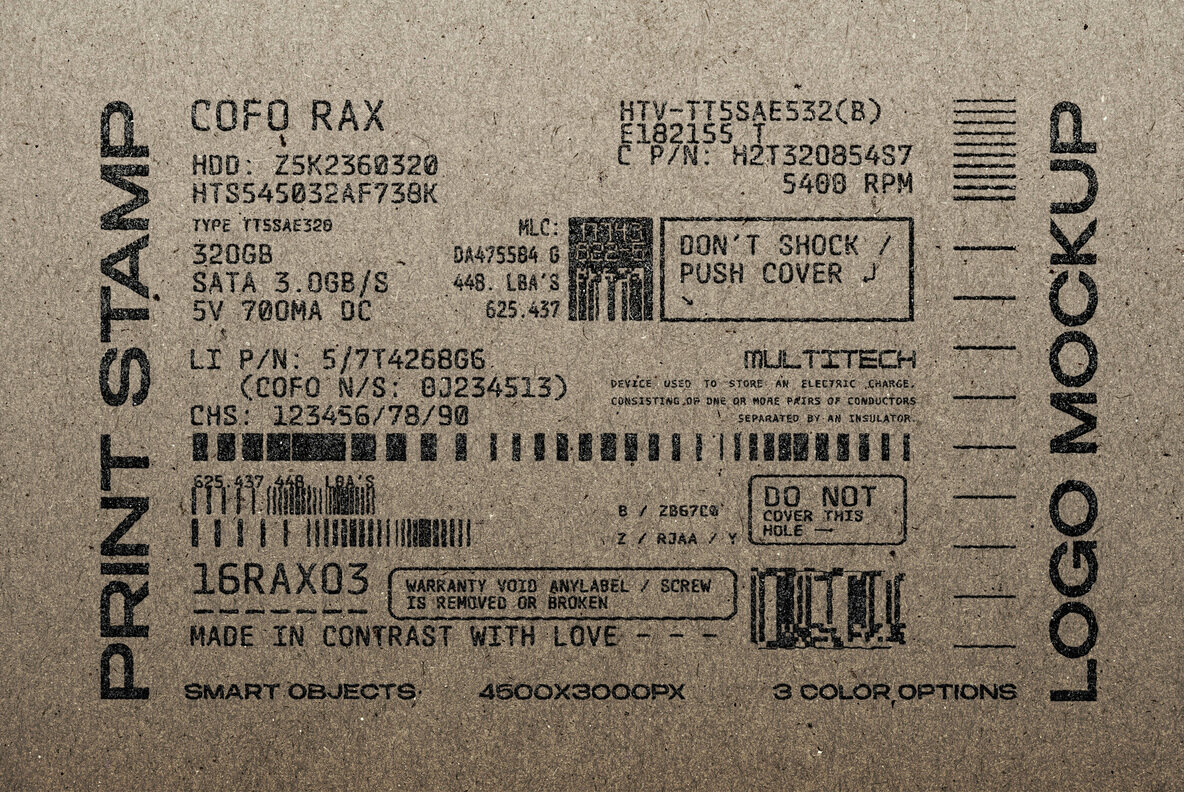Behold, the golden grail of graphic design tools, the top-notch, the one and only, Smart Object Layer Mockup PSD File. It’s the diva of versatility, the Kardashian of realism, and the G.O.A.T. of high-quality textures. This isn’t just a mockup, it’s the mockup of your dreams. Too good to be true? Well, pinch yourself, because this is real.
Dive Deeper Into The Smart Object Layer Mockup
No tech geek level required here. This mockup is as easy as pie. To get started, you just have to double-click on the thumbnail of the Smart Object layer. Easy peasy, right? But that’s not all. Delete the default placeholder layer, add the graphics of your choice, save the changes and voila, you’ve yourself a kick-ass showcase scene. It’s as smooth as silk.
What’s Packed Inside This Smart Object Layer Mockup?
Here’s a cheeky little peek into what’s tucked inside this powerhouse of a mockup. You’ve got a high-quality PSD file that measures a whopping 4500×3000 px and is set at 300 dpi. But hold onto your hats, folks! We’ve also included a help file for all your SOS moments.
Like they say, the devil is in the details. This mockup is that devil, and it’s ready to take on your graphic design world. It’s a match made in graphic design heaven. So why wait? It’s time to download this smart object layer mockup and let it do its magic. After all, design is thinking made visual, and this mockup is here to make that a reality.
Before this ends, let us give you a final piece of advice. Always remember, in the world of graphic design, it’s go big or go home! With the Smart Object Layer Mockup, you’re already halfway home. So, stop reading, start downloading, and see your projects come to life! Until next time, happy designing!